|
https://www.littlelessonslearnedbydana.com/blog
Here we go again. Whether we like it or not in Ontario, Canada, school is back online as of this Wednesday. I am a Canadian elementary teacher and we had originally been told that we would be teaching in person this Wednesday. With the Omnicron virus, however, and its rising transmission rates, it has been decided by the provincial government that for all concerned some online class time right now is best.
I remember when I first became a virtual teacher the great anxiety, stress and feeling of inadequacy I felt. It was overwhelming to take your whole program online with very little notice and at times very little training. If you are feeling that sense of panic, I have been there. You are not alone. Thankfully, I am in a much better place than I was and I am here to help. I have valuable insights for you on how to not only survive but thrive as a virtual teacher! These are things I wish I knew when I started, and I am happy to pass them on to you. Depending on where you are in your virtual teaching journey, these tips may be new information or simple reminders but nevertheless, here we go!
Tip 1: Relax and breathe
You may be thinking relax? Yeah right! It is essential though. Going with the flow and keeping your composure is key. Calm is strength. Close your eyes. Pause, breathe and smile. You got this and know that you can totally do this! This is your assignment right now and if you accept that, be at peace with it and maintain a relaxed demeanor, you are already setting the stage for success. Tip 2: Get to know one platform at a time When I first started virtual teaching, online platforms and tools were coming at me fast and furious. I felt like I was in a dodgeball game where I was the main target, and we all know how an aggressive game of dodgeball can go, right? Not pretty. There were so many new and innovative virtual tools and at first I put pressure on myself to be well versed in all of them at once. That was not a good plan. To save my sanity, I instead started with only the necessary platforms first and built strong skills in those. The platforms our school board uses are Microsoft Teams and Edsby. I would still be interested in the other cool things that others were doing virtually, but just made a note to myself to consider them for the future. I was trying to be the best online teacher I could be, but reminded myself that I was not in competition with anyone. As I felt more confident with the mandatory platforms, I started to launch out and dabble in other virtual tools as I was ready. Putting new tools on the backburner and picking them up when I felt comfortable helped me build a stronger online program in the long run. 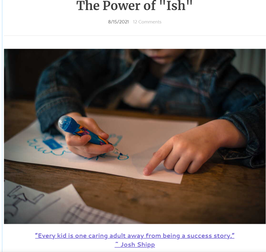
Tip 3: Have clear rules and expectations
Decide in advance what rules the students must follow. Have clear and fair expectations. Type them out with some cute graphics and review them often. Realize that rules may evolve in time and that is just fine. Review how to use the online tools they will need to be successful and post the daily schedule they will follow. Involve them as much as possible. They need to be an active part of the online school community. Make participation nonnegotiable. They are there to contribute, share their insights and complete assignments just like if they were at school in person. Students are a valuable part of the online experience and make them feel that way. Tip 4: Be confident and honest You can do hard things. Tell yourself that “I can do this” and not only that, but “I can do this well!” If you make mistakes along the way, remember those blunders are excellent learning opportunities. When I first started I was very transparent with my students and parents. I made it clear that I was not an authority on virtual teaching or virtual tools but was working very hard to learn them and make an engaging, and worthwhile program at the same time. I did not try to be perfect, but I projected self confidence. I kept a growth mindset approach and tried to learn all I could to constantly improve my skills. I am certainly not even at present an authority per se, but I am without a doubt a much more knowledgeable and capable online teacher now than when I first started. Tip 5: Over plan and network Just like in a live setting of school, the day plan can go unexpectedly fast or slow. Make sure you have extra activities like your favourite read aloud books, YouTube games, some DPA activities (Daily Physical Activity) or flashcards to throw in if needed. Scavenger hunts are a lot of fun as well as you can make them about literally anything. I have done scavenger hunts on colours, adjectives, and shapes just to name a few. Directed drawings are always a big hit as well. Art For Kids Hub on YouTube is my go-to for this and the students and I enjoy these art activities very much. For more details on this amazing resource please check out my blog called The Power of “Ish.” You can click on the picture as it is linked. If you are needing ideas network with colleagues, join online communities like Facebook groups and follow teachers you admire on Instagram or Twitter. It gives you a window on what they are doing and provides you with lots of great ideas and resources to try.
Tip 6: Expect the unexpected
You will have internet issues. The students will have internet issues. The screen will freeze. I was teaching virtually in a school with mostly in person instruction and I had to unexpectedly leave my virtual class to exit the school building for a fire drill. Stuff happens. These type of situations used to throw me over the edge until I realized these are things that are completely out of my control and I just have to deal with it. Pets and little siblings will be regular attenders. A cat named Pumpkin was one of my most faithful attenders. She was so attentive and engaged. It was really comical. I even joked that she was getting all A’s on her report card! You also may hear or perhaps see things you would prefer not to, but that is where the mute or disable camera button comes in very handy! I had a student who regularly fell asleep on camera, so I had to keep deleting her from my meeting. When she would come back on, she looked very confused but at least she was ready to participate and learn. Tip 7: Have fun! Make online learning fun! Incorporate games, songs, incentives, contests, Spirit Days, and virtual field trips on a regular basis. The more engaging your program is, the more your students will enjoy the experience and be excited to log on each day. Actively involve them and inquire about what their favourite virtual activities are so they are getting the most out of the content you provide. 
Tip 8: Remember this too shall pass
At the end of the day, this is a unique teaching opportunity we have been given. Rather than stress or complain about it, embrace it and get out of it all you can. I have learned so much through online teaching and have incorporated much of what I have acquired into my in-person program. Honestly, I am a better teacher for having had this experience. This will not last forever and believe it or not it is a special and memorable chapter in your teaching career that you will always remember. Fill free to reach out to me if I can help at all at [email protected]. I have also included at the end of this blog some of my favourite tools for virtual learning. Until next time ~ Dana Little Lesson Learned: Online teaching provides a great opportunity for you to acquire new skills, incorporate innovative, engaging activities and truly grow as a professional. Embrace this season and you will be amazed at what you can accomplish in the end. Copyright © 2022 littlelessonslearnedbydana Dana Romualdi, the copyright holder reserves all rights to the content on the blog and website Little Lessons Learned by Dana, including the right to reproduce, distribute, and display the content. No content or photographs may be reproduced or modified. Blogs may be shared on social media platforms in their entirety only with full credit given to the owner. Any photographs used by other photographers are used with permission and are also protected. All rights reserved. AuthorDana Romualdi is an elementary teacher, social worker, blogger, author, motivational speaker and recording artist. She has a passion for helping others and spreading much needed encouragement. She lives in Canada with her husband and two grown children. When she is not working or blogging she enjoys drinking coffee, watching Netflix and reading great books. Favourite Online Teaching Lifesavers
Miscellaneous Resources and Websites
Facebook virtual teaching groups, Teachers Pay Teachers, Kindergarten Smorgasboard (Website and YouTube channel), Toy Theater, Epic Reading, Lexia Core 5, Wheel of Names YouTube Videos GoNoodle, Cosmic Yoga, Art Hub for Kids, CheeriToons, Various Read alouds, Scratch Garden, DJ Ralphi, Just Dance, SciShow Kids, Homeschool Pop, Jack Hartmann Kids Music Channel, Koo Koo Kangaroo, Mister Teach, The Kiboomers, The Juicebox Jukebox, Sesame Street Word of the Day, The Learning Station, Storyline Online, HiHo Kids, Coach Corey Martin, Kids Academy, P.E. with Mr. G., Storytime Anytime, Rebecca Allgeier's Kinderland, P.E. With Coach Smith, Happy Drawings, One Voice Childrens' Choir, Teaching Without Frills
Tags: virtual teaching, online teaching, virtual teaching tips,virtual teaching ideas,online teaching tips,virtual teachers, online teachers,virtual teaching tools,online teaching tools,pandemic teaching, pandemic teachers,teacher stress management,virtual platforms,virtual teaching hacks,virtual teaching strategie,how to prepare for virtual teaching,virtual teaching advice
https://www.littlelessonslearnedbydana.com/blog
11 Comments
Charlotte
1/5/2022 05:47:23 am
Thank you Dana
Reply
Dana Romualdi
1/5/2022 01:30:46 pm
Thank you so much! I really appreciate your feedback. Glad it was helpful.
Reply
Cherylene Fitzsimons
1/5/2022 02:59:19 pm
I love your Microsoft Teams Rules. Are you sharing it? I’d love to add my Bitmoji to it.
Reply
Dana Romualdi
1/5/2022 06:34:23 pm
I will try to find that Cherylene. Can you email me at [email protected] so I know where to send it?
Reply
Dana
1/8/2022 09:49:23 pm
Sent to you Cherylene!
Prerna
1/7/2022 11:32:35 pm
Hi Dana..
Reply
Dana Romualdi
1/8/2022 09:25:38 am
Thank you for you kind feedback! Teachers are working hard but I have to also acknowledge parents and students too for sure! We are all a team and teachers are so grateful for the support. I have rock star kids and parents and am so blessed! I can tell you are a very supportive parent too so thank you so much!!
Reply
1/8/2022 10:33:43 am
I remember going virtual for my school district back in 2020 which is around the time I started this blog before our state had closed down schools. I hated a little bit at first only because I couldn't reach the students because everyone thinks that people have a computer and internet at home. But now I love it.
Reply
It sure takes time to get a handle on virtual teaching and you are right, there is not equal access to technology and good Wifi for the kids which it challenging. That can be a big stumbling block. It is incredible how much confident I feel now with virtual teaching compared to a year and a half ago. It just takes time.
Reply
Dana
1/8/2022 09:50:11 pm
I am so glad you find the tips helpful. We are all in this together!
Reply
Leave a Reply. |
Categories
All
Archives
July 2024
|
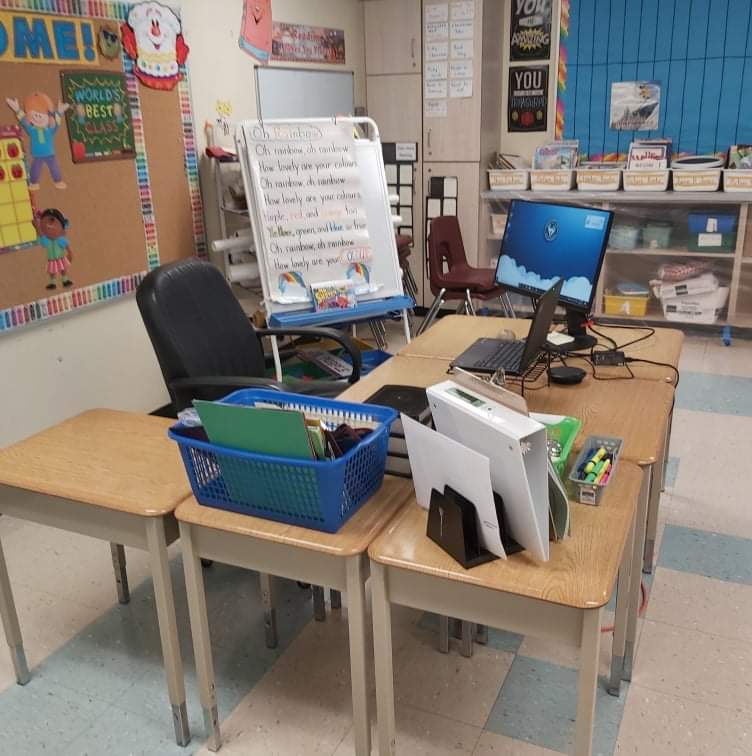

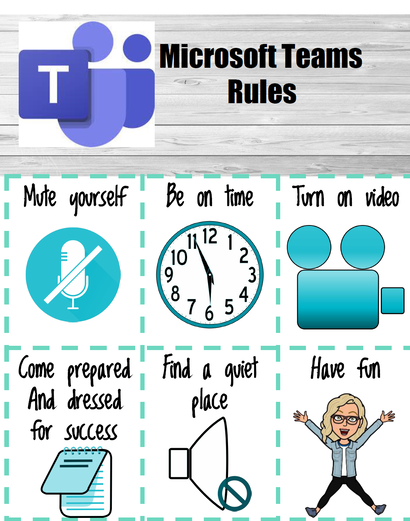

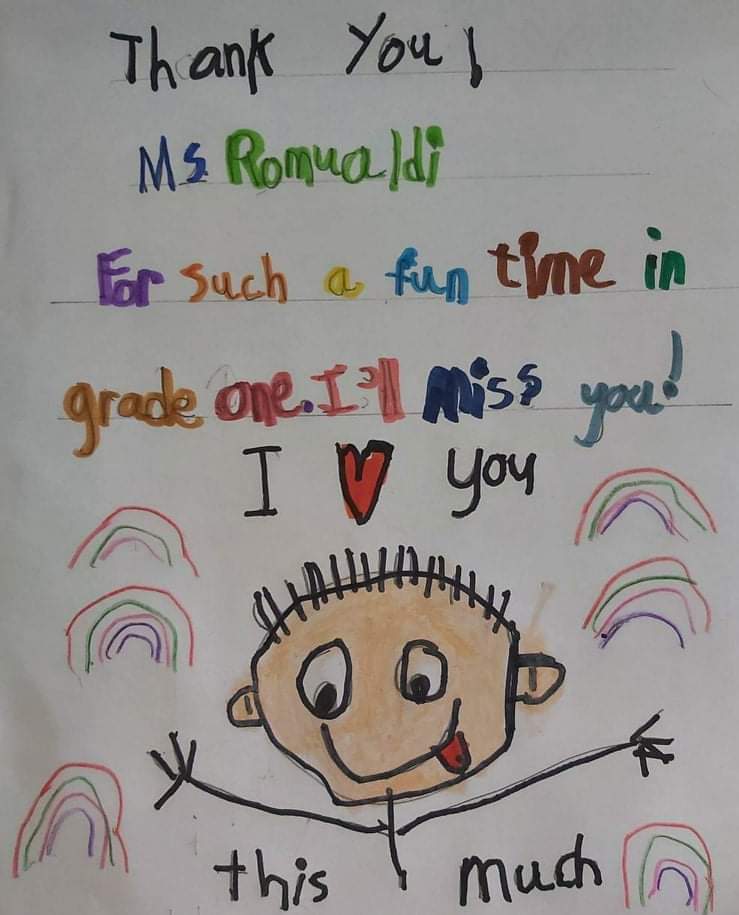

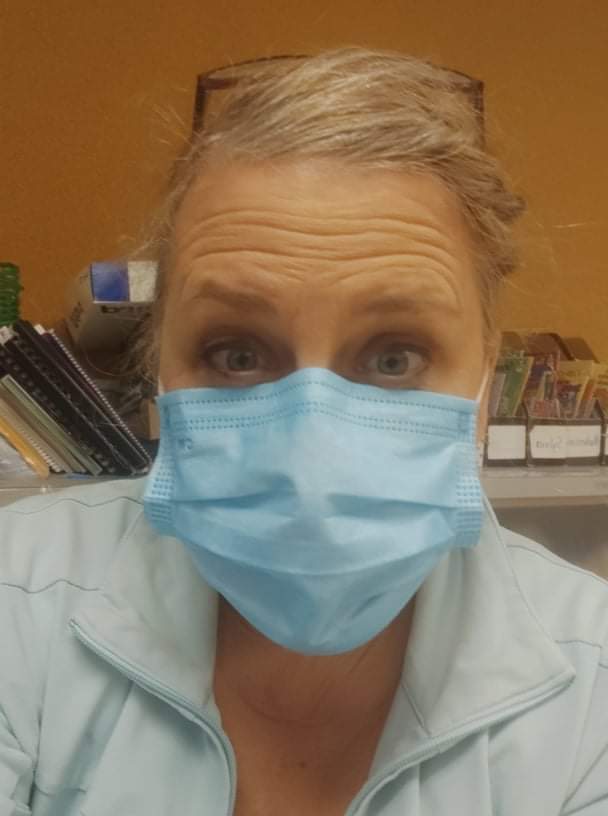
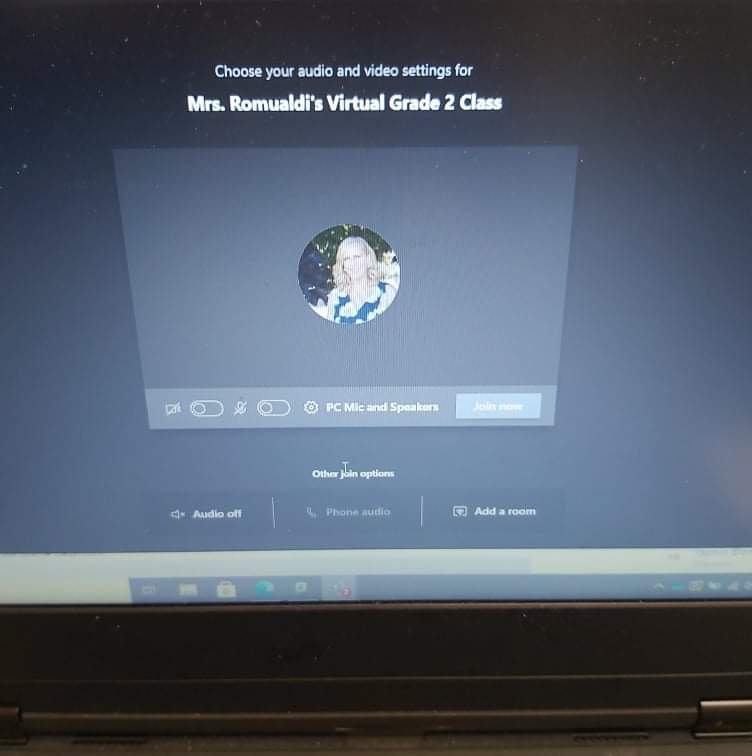
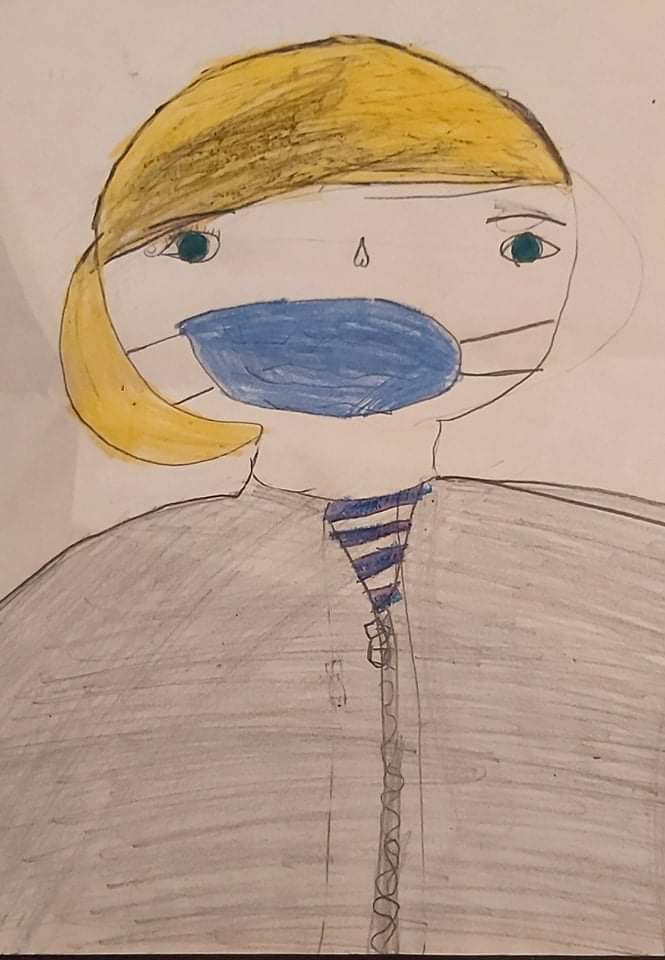
 RSS Feed
RSS Feed
